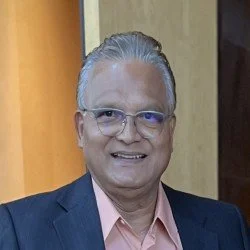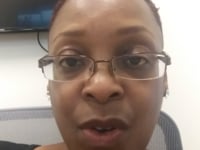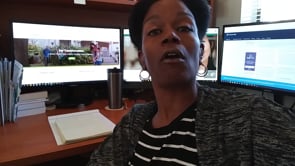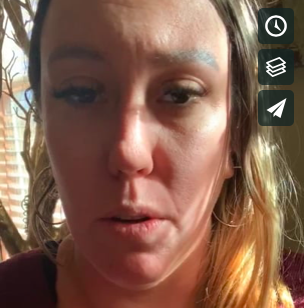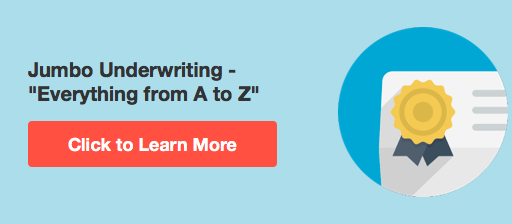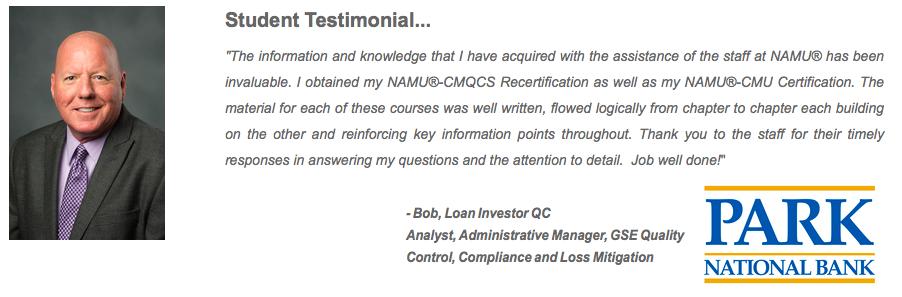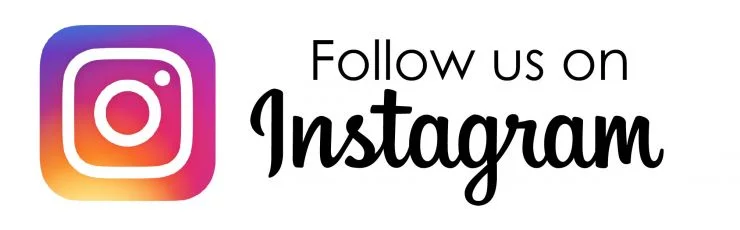Written By: Stacey Sprain, OpEd Writer
It all starts with the loan application and quite frankly, if the 1003 isn’t thorough and accurate from the get-go, it can stop your file dead in its tracks once it hits underwriting. From an underwriting standpoint, nothing is as important as a complete and accurate loan application because the 1003 is the window to the file; it’s the “book” that tells the story. In the previous two weeks, I’ve outlined some of the most common errors and oversights on pages 1-2 of the 1003 from an underwriter’s perspective. This week, we’re taking a look at the most common errors and oversights on page three of the 1003.
Need FHA Training? CLICK HERE: http://www.FHA-Classes.org
Most Common Errors- 1003 Page Three
Section VI-Real Estate Owned
Depending on your loan origination software system, you may be prompted to match each real estate property address to the corresponding mortgage entered under the previous debts and liabilities section. It’ of obvious importance to assure that each property is matched to the correct lien(s) from the credit report or other verifications. Be sure the status of the property is indicated properly if indeed it signifies the subject property being financed.
• Select the property status-R= rental, S= sold PS= pending sale.
• Enter the gross rental income if using lease or Form 216/Form 1007 Net Operating Income sheet that is a part of the appraisal report for new investment property. Enter the tax/ins/HOA dues if NOT included in the mortgage payment. Enter the % of rental as 75% and the net income/loss should calculate for you.
• If using rental income from tax returns, take the gross rent of the individual property (line 3 of Schedule E tax returns) and subtract the total expenses (line 19 of Schedule E). Enter that amount in the net income/loss line in under the Real Estate Owned section for the investment property.
• Be sure to update the market value for the subject property once the appraisal arrives and value is reconciled. Often this field isn’t updated as it should be for the final 1003.
• Also, often the purchase price and date acquired fields are left blank. These details can prove to be very important, depending on the transaction type so it’s important to be thorough when completing the REO section of the 1003. When fields are incomplete, if needed, contact the borrower to ask the questions that will help you complete them thoroughly and accurately.
Section VII-Details of Transaction
One mistake I often notice on this page is “forced numbers.” Generally, most of the actual calculations in the Details of Transaction section will populate from the Good Faith Estimate, Truth in lending and 1003 sections. Therefore, if those documents are completed properly, it shouldn’t be necessary to override and force entries manually into these fields. Most often when that is done, it’s because other sections of the loan origination software haven’t been completed accurately. Forcing numbers can cause miscalculations and lead to major errors so it’s important to develop real expertise with how your software system works and how calculations flow from various sections to other sections. It’s also important you develop understanding of the proper order of data entry for your loan origination system.
• Under letter (b), enter the amount of repairs being financed as applicable for government loans.
• Letter ( c ) is generally only used for one-time close construction loans when the borrower is purchasing both a lot and financing the construction of the home.
• Letter (d) should be the exact payoff amount for refinance. This is a field that often isn’t updated properly once the actual accurate payoff is in hand in processing. As soon as the mortgage payoff amount is accurately established, the processor should update that payoff amount on page 1 of the 1003 in the “Refinance” section, as well as in the Debts and Liabilities section of the 1003. The updated final payoff amount should then default to the REO and Details of Transaction sections. However, some software systems may differ so be aware of where the payoff amounts should be equivalent throughout the 1003. This is the best way to assure accurate quotes for your borrowers for their funds needed for closing.
• Letters (e) and (f), Estimated Prepaid items and Estimated Closing Costs, should default from the Good Faith Estimate but again, it’s important that the prepaid items be updated on the GFE throughout processing so that numbers are as close and accurate as possible when providing your borrower final closing figures.
• Letter (g) should also default the RD Guarantee Fee, FHA MIP Fee or VA Funding Fee from prior sections of the LOS. It’s important that the data fields are properly completed so that it’s properly indicated whether these fees are financed into the total mortgage amount or whether the fees are being paid in cash by the borrower or an interested party.
• Letter (h) should indicate the amount of discount points being paid by the borrower or an interested party and again, data fields from other sections of the LOS should properly indicated whether discount points are financed or being paid in cash as eligible.
• Letter (i) is obviously a calculation of items a-h. Be aware that when numbers are “forced in” that calculation can be inaccurate. Therefore I always recommend calculating the figures manually to make sure the system is calculating correctly. You may have fields that need revisions in other sections of your loan origination system if the numbers are off.
Need FHA Training? CLICK HERE: http://www.FHA-Classes.org
• Letter (j) should indicate the amount of new subordinate/secondary financing that is applicable for the subject transaction so that it credits that amount toward the bottom line as a source of funds for closing.
• Letter (k) is often “forced in” incorrectly and is the one field I often see causing the most problems with inaccurate calculations. Most software systems allow you to indicate line by line on the GFE whether the borrower, seller or other party is paying each cost. If you properly indicate those costs that you intend be covered by the seller credit allotted in the purchase contract, that figure should carry over properly to the Details of Transaction, Seller Credit field.
• Letter (l) should indicate all applicable credits that will be applied at the time of closing such as earnest money credit, items prepaid by the borrower such as application, appraisal or credit fees, FHA MIP credit for FHA to FHA refinances, etc.
• Letter (m) should indicate the base loan amount.
• Letter (n) will re-indicate RD Guarantee Fee, FHA MIP or VA Funding Fee if being financed.
• Letter (o) will indicate the total loan amount which is base loan plus any financed fees.
• Letter (p) should indicate the estimated amount borrower will need for closing. If loan application and transaction data is entered properly from the get-go, this number should not change significantly from start to finish. It’s EXTREMELY important that processors update the GFE and other loan application data throughout the loan process as information such as appraisal, payoff, tax verifications, hazard insurance policies, and title insurance feeds is received in hand. This will assure the most accurate reflecting of calculations and figures at all points in the loan process.
Section VIII-Declarations
This section is fairly simple and most often, underwriting doesn’t tend to find many errors but occasionally, a field or two
may be completed incorrectly based on other information that comes up during loan processing. It’s important that data
indicated in fields a-f match to data reflected in the borrower’s credit report. Often LOS systems have some of
these fields defaulted to “yes” or “no” answers to save time and borrowers don’t pay close enough attention to stop and
indicate different answers. Processors need to make sure the answers in these fields match based on the file information
prior to submitting to underwriting.
Need FHA Training? CLICK HERE: http://www.FHA-Classes.org
Signature and Date Fields
I often find the originators don’t even bother signing and dating their 1003s which is a problem in itself. When the
application is taken by telephone or internet, the loan officer should sign and date the loan application on the date the
application is taken and then most often, the documents are sent out the borrowers to obtain their signatures and dates
which should then differ from the date the originator dated. Example- Loan officer obtained a telephone application from
the borrower on 11/28 so he signs and dates the loan application on 11/28 and mails or emails to borrowers who then
sign, date their documents on 12/02 and then they send back to the loan officer.
When the loan application is taken face to face, the loan officer and borrower signatures should indicate the same date.
These date sequences tend to be especially important for government loans in order to demonstrate that case
assignments and appraisals were not obtained prior to actual loan application date.
Section X- Government Monitoring
This section is self-explanatory but when the borrower indicates he/she does not wish to furnish the information, it
becomes the originator’s responsibility to indicate the proper government monitoring information from the review of photo
identification which is required in order to grant credit to loan applicants.
Hopefully this three part series on the most common 1003 errors has been helpful and that all of you underwriters out
there start seeing some improvements from all of the originators and processors who are dedicated readers!
Happy Christmas shopping season to all!
About The Author
Stacey Sprain - As an op-ed writer, Ms. Stacey Sprain is currently a NAMP® Certified Ambassador Loan Processor (NAMP®-CALP). With over 15+ years of mortgage banking experience, Stacey is also a Quality Control Manager for a major mortgage lending institution.